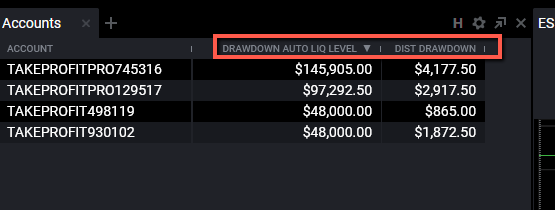On the PRO accounts, the Trailing Drawdown is calculated intraday based on your peak balance which includes realized and unrealized gains. The Drawdown will follow your account intraday as you experience gains, but will not exceed the starting balance.
On Rithmic, you can keep track of your trailing drawdown amount by looking at the ''Auto Liquidate Threshold Value'' in RTrader Pro.

On CQG accounts, you can keep track of your trailing drawdown amount by logging into here and opening modules window in your top left corner.
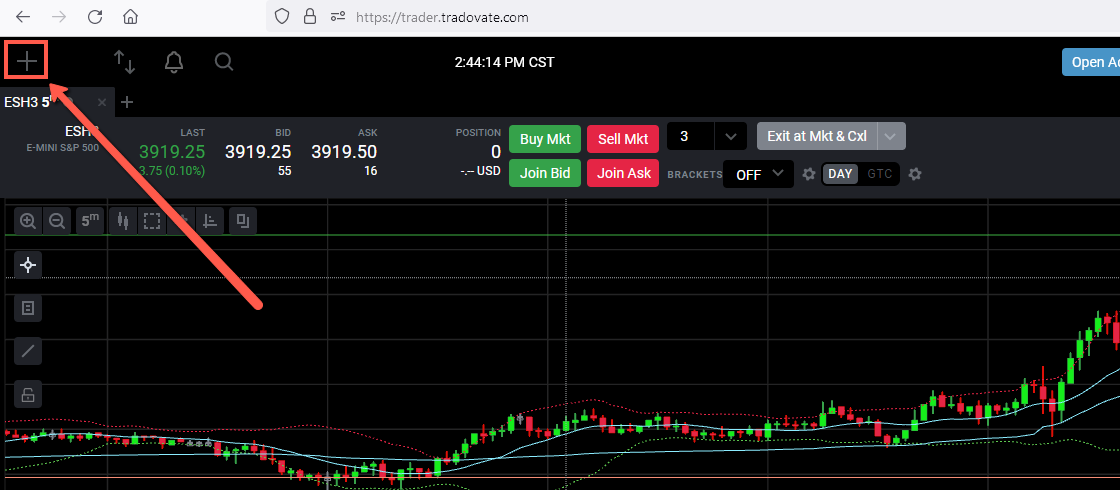
Select ''Accounts'' and drag it onto your main screen.


Now you have to select specific columns. You can do that by clicking settings wheel and ''Select Columns''.
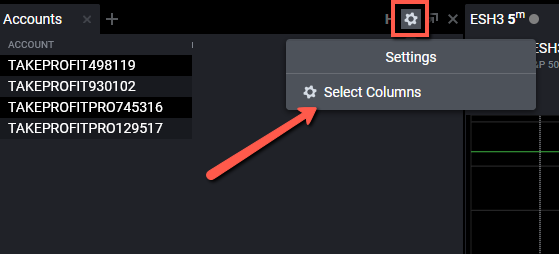
Select ''Drawdow Auto Liq Level'' to see your current trailing drawdown limit and ''Dist Drawdown'' to see how much you have left before reaching the drawdown amount.