Within the Control Center, available cash to withdraw is automatically calculated. Select 'Withdraw' button on right.
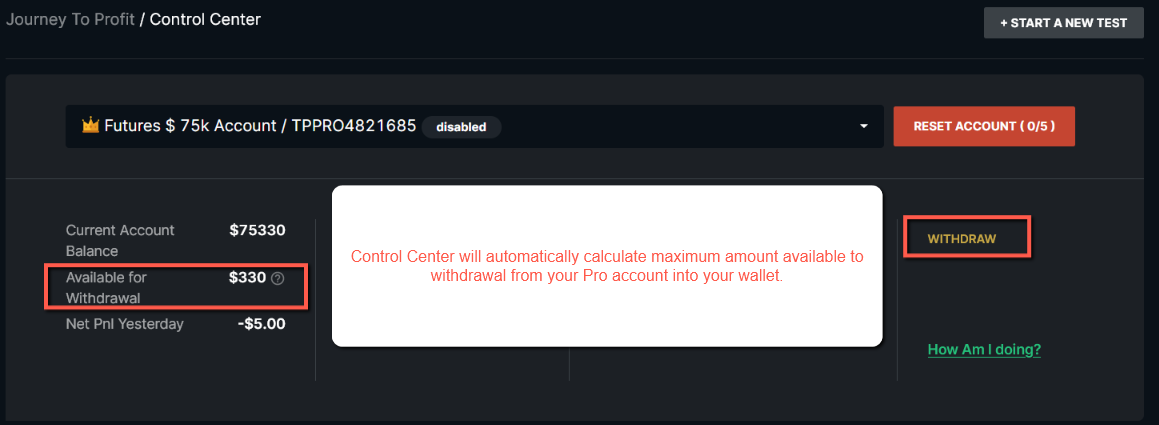
Enter in amount that you wish to withdraw. Take note of commission being subtracted automatically which is the 20% owed to Take Profit. Total amount due to you (80% of profit) is reflected in 'The amount you get' field.
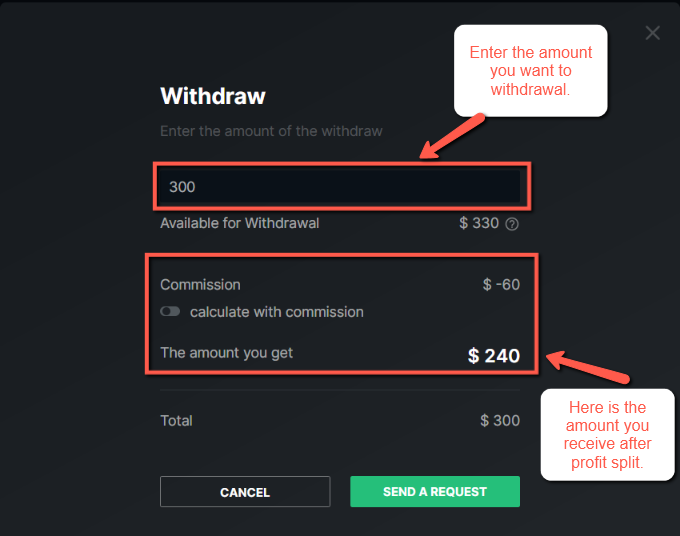
After you click ''Send A Request'', you will see the below window, which means that we have received your withdrawal request for review.
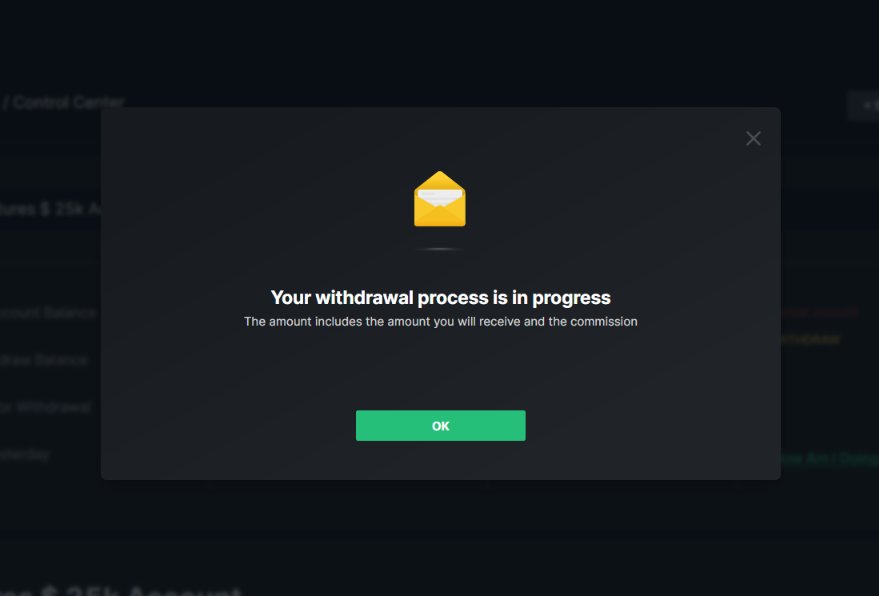
Your Withdrawal request will take our team roughly 24 hours to process. Once processed, the cash will be viewable in your wallet. To withdraw your money further from your wallet, please read these instructions.