In the previous articles, we discussed the difference between your "Test" accounts and "PRO" accounts.
Now, let's show you around the key aspects of the trading dashboard, so you can track your progress.
First thing you notice, is the balance of the account. It's important to note that this balance DOES NOT update in real time. We update the balances after the end of the trading day, around 8pm Eastern U.S. time.
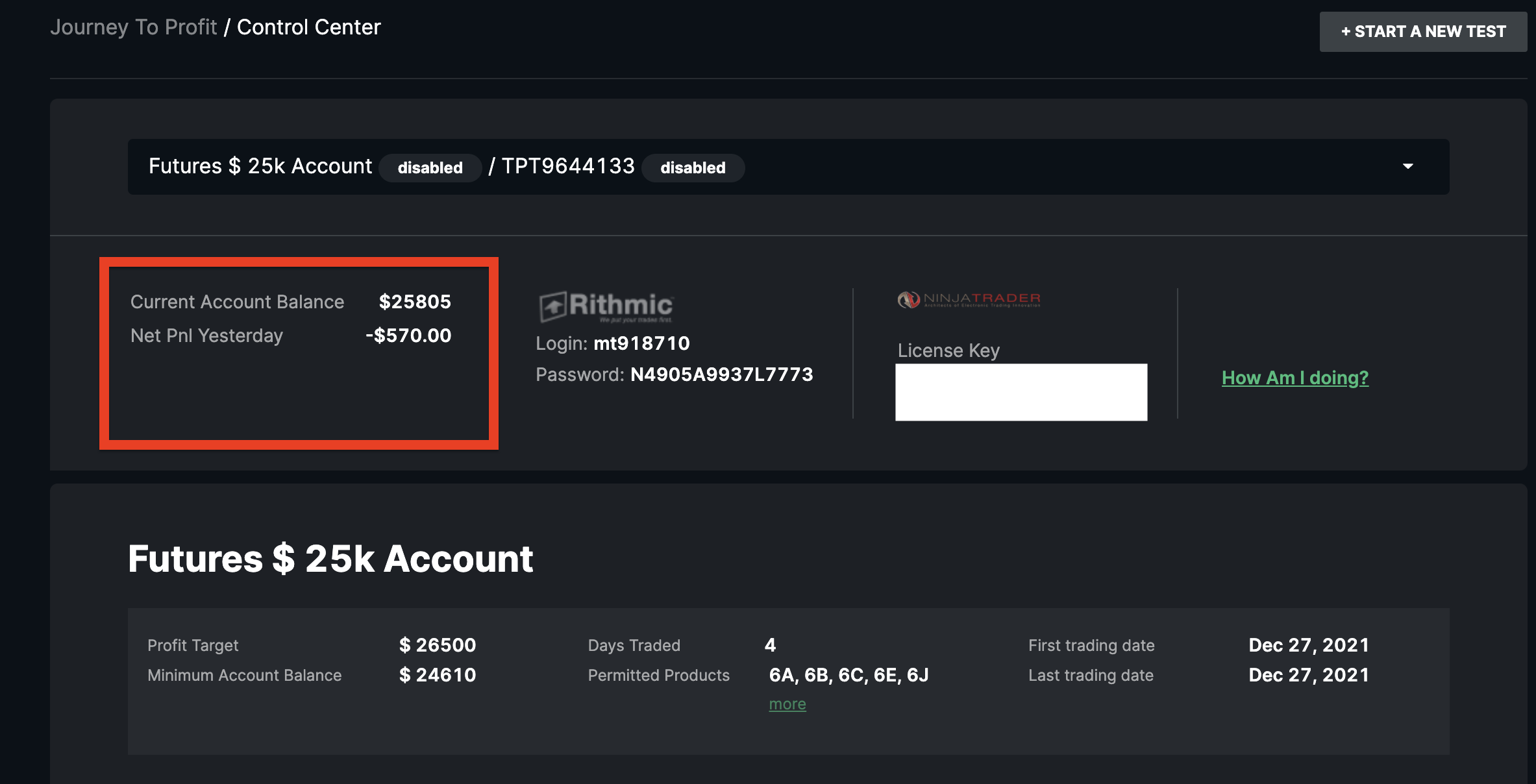
On the right of the balance (red box in the picture above), you will see your Rithmic credentials and NinjaTrader license key for your trading user. This is here as a reminder, so you always have it. If you're looking for connection instructions, please visit that section of the knowledgebase here.
Finally, on the far right, "How am I doing?". When you hover over the text, you will see a box pop-up that lets you know that you're still on track. It will look something like this...
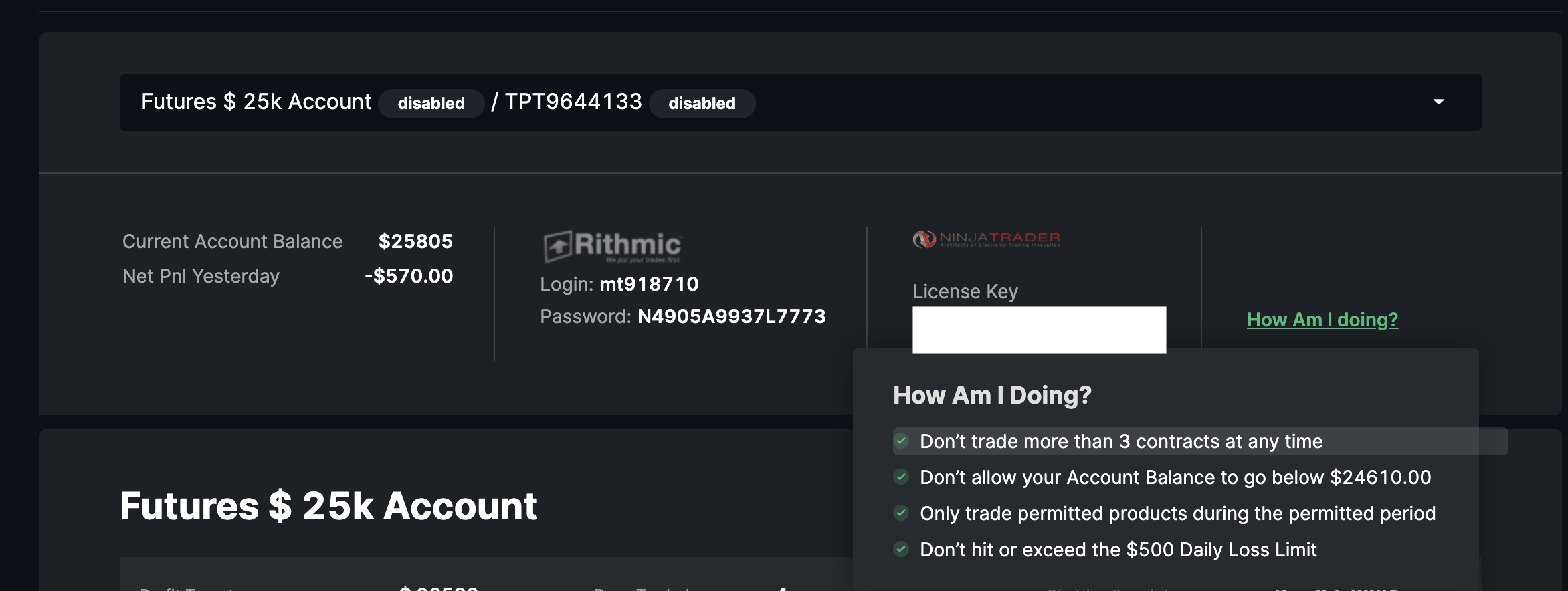
Just like with the current account balance, these metrics are updated after the end of the day. If you've broken a rule, it will not show that you've broken the rule until the database is updated at the end of the day.
In the middle of the trading dashboard you will see your trading graph so that you can visually see where you stand.
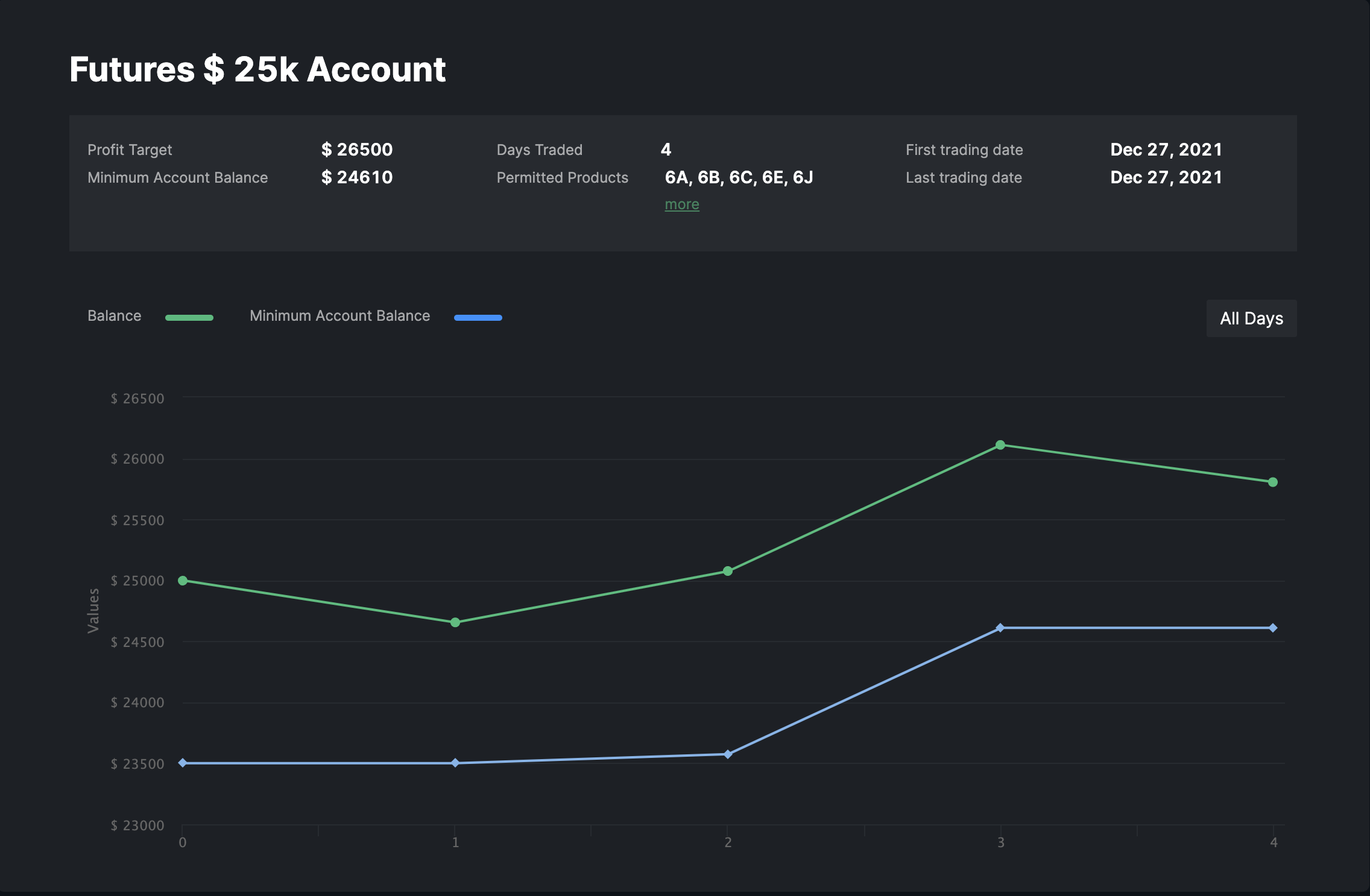
There are two lines on the chart, one that shows your end-of-day balance, and another that shows your minimum account balance. Remember, these are only updated after the end of each trading day. We determine the end of trading day to be 5:00 pm eastern us time, and the database takes a few hours to populate the new data in your control center.
If you would like to see your daily journal, you can scroll down to the bottom of the page. Here you will find a breakdown of each individual day.
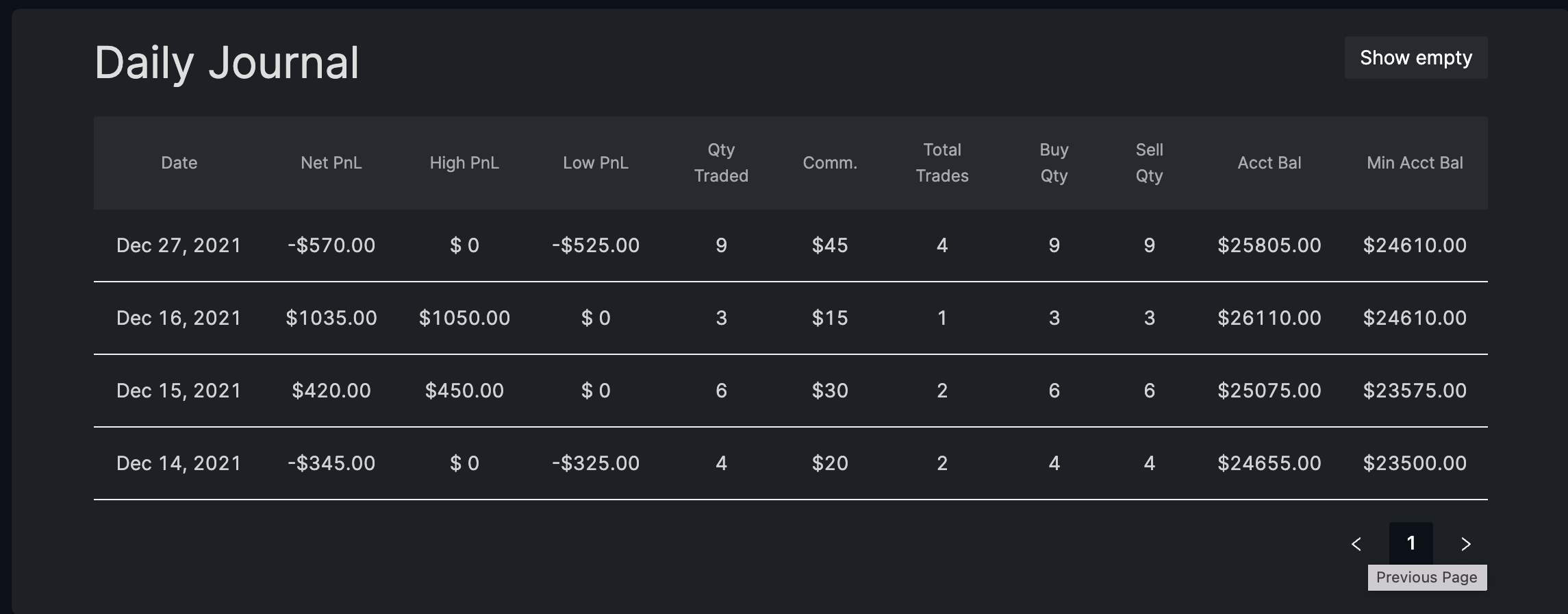
If you have any questions about any of the metrics, please reach out to our Profit Team in the live chat, we're happy to help.